Etraffic Webexpert
Shopify Theme Showdown: Which One Should You Pick?
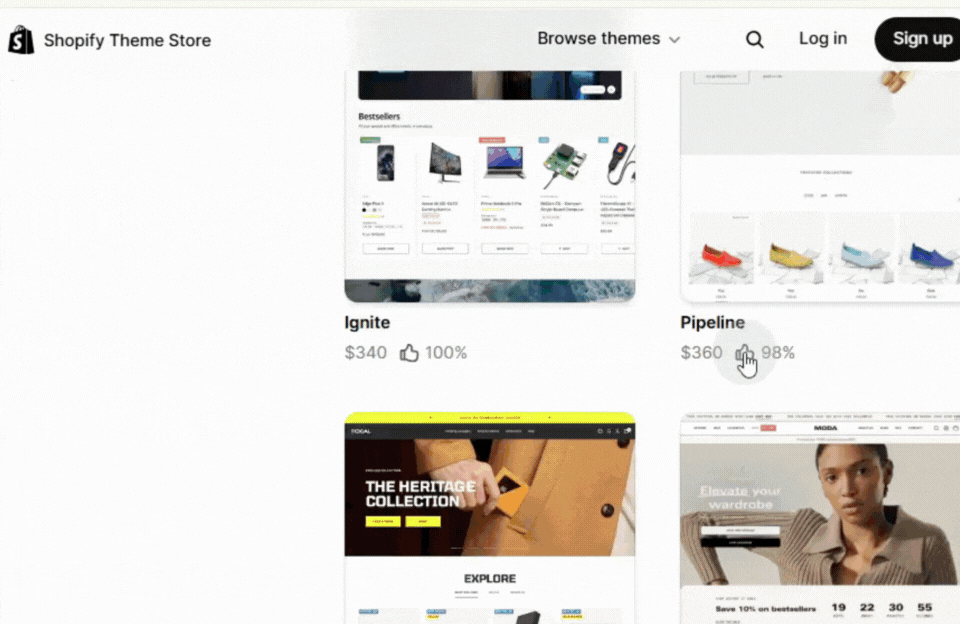
Introduction: Why Picking the Right Shopify Theme Matters More Than Ever
When launching an online store, one of the most important decisions you’ll make is choosing the right Shopify theme.
Your theme isn’t just about looks—it directly impacts site speed, SEO, user experience, and conversion rates. In 2025, Shopify has introduced powerful updates such as AI-driven personalization, improved checkout flows, and faster layout APIs, making your theme more critical than ever for growth.
At Etraffic Webexpert, we’ve helped countless businesses build high-performing Shopify stores. From our experience, the right theme can skyrocket your sales, while the wrong one can hold you back.
That’s why we’ve created this guide to help you pick the best Shopify theme for your store in 2025.
In this blog, you’ll learn:
- What to Look for in a Modern Shopify Theme
- Top Shopify Themes to Watch in 2025
- Premium / Paid Themes
- Which Theme Type Fits Which Use Case?
- How to Evaluate a Theme Before You Commit
- Tips to Customize and Optimize the Theme for Your Brand
- Common Mistakes to Avoid
- How We Can Help
- Conclusion: Take Action Today
- Call to Action / Resources
Let’s dive in.
What to Look for in a Modern Shopify Theme
Before jumping into theme names, let’s outline the key criteria your readers should use when evaluating themes in 2025
| Feature | Why It Matters |
|---|---|
| Performance & Speed |
Faster pages = better user experience + SEO |
| Mobile Responsiveness |
Mobile traffic dominates — design must adapt |
| Flexible Sections / Blocks |
Enables drag-and-drop layouts without code |
| Built-in Conversion Tools |
e.g. sticky add-to-cart, upsells, banners, countdowns |
| SEO-Friendly Code & Schema |
Helps Google understand your content |
| App Compatibility |
Must work smoothly with popular Shopify apps |
| Regular Updates & Support |
A theme with active maintenance is safer |
Pro Tip from Etraffic Webexpert: Shopify’s 2025 updates added over 150 new features across store design, AI-driven personalization, and checkout. Pick a theme that keeps pace with these changes to stay competitive.
Top Shopify Themes to Watch in 2025

Here are several themes that are frequently praised in Shopify-community roundups, reviews, and marketplace listings. (Use demos, read reviews, and test them thoroughly before adopting.)
Free / Built-in Themes
-
Dawn: Shopify’s flagship free theme. Minimal, clean, and highly adaptable for many niches.
Pros: lightweight, easy to start with, good performance baseline
Considerations: may lack advanced conversion functionality out-of-the-box -
Horizon: A newer free option that focuses on modular layouts and clean design.
-
Studio: Good for creators, portfolios, or visually oriented stores.
-
Refresh, Sense, Spotlight, Motion: Other free themes to explore. Some are more niche (e.g. storytelling, minimal).
Tip: Free themes are great if you’re on a budget but still want professional performance.These free themes are excellent if you’re launching or have a lean budget but still need professional performance.
Premium / Paid Themes
-
Booster: Often called one of the most “conversion-ready” Shopify themes. Comes packed with upsell modules, timers, lazy loading, etc.
-
Turbo by Out of the Sandbox: Built for speed, large catalogs, and complex navigation.
-
Impulse: Excellent for visually rich, promotional stores (fashion, lifestyle).
-
Prestige: A luxury / premium brand–oriented theme with refined styling and strong visual presentation.
-
Symmetry (by Clean Canvas Ltd): Flexible, good for fashion and lifestyle stores. Strong layout tools, good reviews.
-
Normcore, Be Yours: A balanced theme for stores with both B2C and B2B flows. Good navigation and clean structure. More niche / minimalist choices. Normcore is good for catalogs and B2B style stores, and Be Yours offers clean simplicity with built-in conversion features.
- Mavon / Blum / Zest / Taiga:These are newer premium or midrange themes that many blogs list among the “best themes to try in 2025.
-
Empire (Pixel Union): Optimized for wholesale, electronics, or mega-catalog stores.
-
Warehouse:Built for large catalogs. If you manage thousands of SKUs, this theme offers advanced filtering, performance optimization, and organizational features.
-
Streamline: Mobile-first, designed for fast-paced shopping experiences—great for Gen Z–focused brands.
Tip: Premium themes often replace multiple paid apps, saving time and money.Premium themes save you time on custom development and typically come with strong support, frequent updates, and advanced features built-in.
Which Theme Type Fits Which Use Case?
Free Themes (e.g., Dawn, Horizon): Ideal for small stores, startups, or businesses testing Shopify for the first time.
Premium Themes (e.g., Booster, Impulse, Turbo): Worth it if you want advanced conversion features, scalability, and professional support.
Here’s a rough mapping to guide readers:
|
Use Case / Store Type |
Recommended Theme(s) |
Why |
|---|---|---|
|
Small catalog, budget store |
Dawn, Horizon, Sense |
Simplicity, low overhead |
|
Medium catalog, promotional focus |
Impulse, Booster |
Built-in conversion tools, flexibility |
|
Large catalog / marketplace style |
Turbo, Empire |
Strong navigation & filtering |
|
Luxury / premium brand |
Prestige |
Visual elegance |
|
Creator / portfolio / storytelling |
Studio |
Showcase visuals |
|
Mixed B2C + B2B |
Normcore, Turbo |
Scalable flows |
Cost-Benefit Insight: A $300 premium theme often replaces 4–5 paid apps, saving money in the long run.
How to Evaluate a Theme Before You Commit

Here’s a checklist to go through before buying or launching your theme:
-
Test the demo thoroughly: Use it on both desktop and mobile. Try long product descriptions, variant-heavy items, filtering, etc.
-
Run speed tests: Use Lighthouse, GTMetrix, or PageSpeed Insights on the theme demo stores. See how it performs before you add your own content or images.
-
Check compatibility with essential apps: If you already use apps (reviews, subscriptions, bundling, loyalty), make sure they don’t conflict.
-
Review update & support history: Look at the theme’s changelog. If the developer hasn’t updated in 6+ months, that’s a red flag.
-
Read reviews and forum discussions: Other merchants will report bugs or issues in real use (e.g. mobile quirks, cart issues). Forums like Shopify Community often have insight.
-
Consider your future scale: Even if you have 20 SKUs now, if you plan to scale to 500+, pick a theme with strong filtering, faceted navigation, and bulk tools.
- Plan your customizations: Make a list of brand assets you’ll need (fonts, color schemes, hero image sizes). See how easy it is to override or customize these in the theme without code
Tips to Customize and Optimize the Theme for Your Brand

-
Optimize images: Use compressed formats (WebP, optimized JPEG) with lazy loading to maintain speed.
-
Use same design language: Keep your typography, colors, and imagery consistent to reinforce brand identity.
-
Leverage sections & blocks: Use the modular system so you can show/hide promotional banners or rearrange content for special campaigns.
-
Test navigation depth: Don’t bury key products 4 levels deep. Use mega menus or flyouts for better discoverability.
-
Add trust elements: Reviews, guarantees, trust badges—all help reduce friction.
-
Maintain theme updates: Whenever your theme developer releases a patch or update, apply it (in a staging environment first).
-
Monitor performance after content additions: When you add big images or extra scripts, rerun speed audits.
Common Mistakes to Avoid
-
Choosing a theme based solely on how it looks (without checking performance)
-
Ignoring mobile usability
-
Overloading with too many apps — prefer themes with built-in features
-
Skipping SEO and accessibility considerations
-
Not backing up your customizations before updates
How We Can Help
At Etraffic Webexpert, we help businesses like yours set up and customize Shopify stores. Our team can:
-
Recommend the best Shopify theme for your niche.
-
Customize themes to match your brand.
-
Optimize your site for speed, SEO, and conversions.
-
Provide ongoing support for your Shopify store.
Conclusion: Take Action Today
There’s no one-size-fits-all Shopify theme. The best choice depends on your catalog size, niche, audience, and performance goals.
Whether you’re testing free options like Dawn or investing in premium powerhouses like Impulse or Turbo, align your theme with your growth plan.
Next Step: Test demos, check speed, and map your store’s needs. The right theme can elevate your eCommerce game and boost conversions in 2025.
Call to Action / Resources
Ready to upgrade your Shopify store?
At Etraffic Webexpert, we help businesses pick, customize, and optimize Shopify themes for speed, SEO, and conversions. If you need help in choosing or customizing your Shopify theme, contact Etraffic Webexpert today and let’s build a store that grows your business! Contact our team for a theme setup consultation, or explore Shopify’s Theme Store
📞 Need expert help? Contact Etraffic Webexpert today. Let’s pick and customize the perfect Shopify theme to grow your business in 2025.
"Your store deserves the best. Let’s design it for success with Etraffic Webexpert!"







